NetBSD Wiki/ports/evbarm/
NetBSD/evbarm on Fuzhou RockChip SoCs
NetBSD supports several boards based on RockChip SoCs. Starting with NetBSD 9.0, FDT is used to configure devices. As a result, a large number of boards and configurations can be supported with a single kernel.
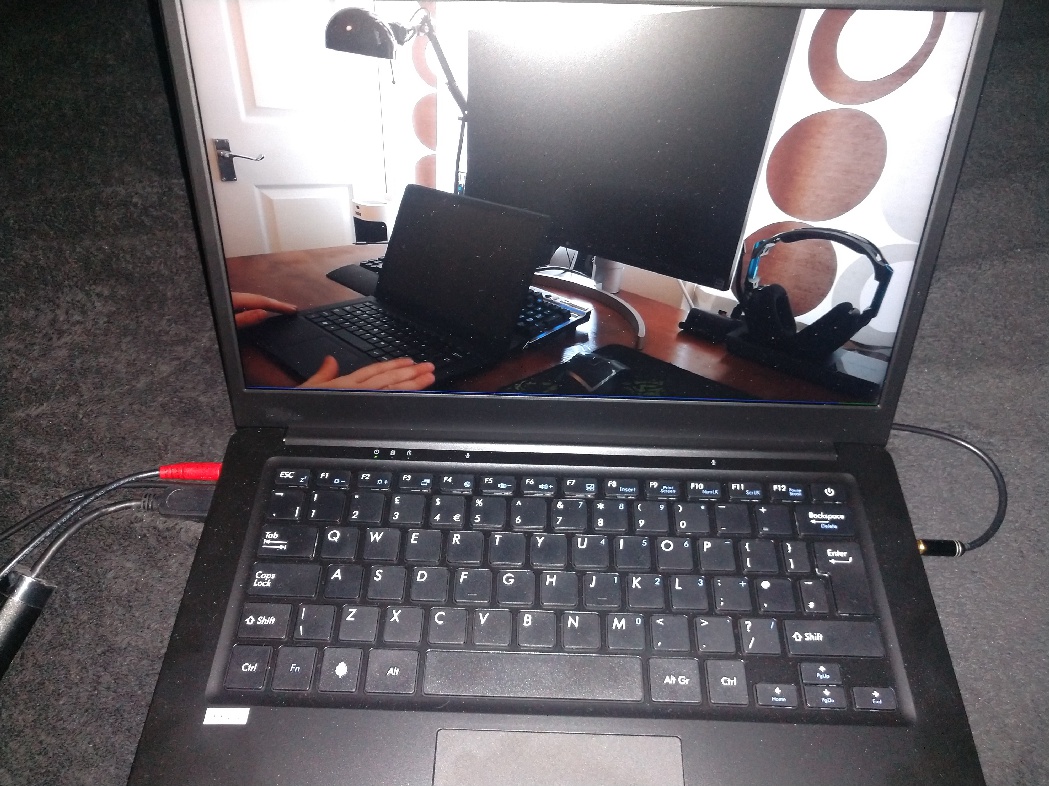
Supported SoCs
| SoC | NetBSD version | Example boards | Notes |
|---|---|---|---|
| RK3328 | 9.0 | PINE64 Rock64 | |
| RK3399 | 9.0 | PINE64 RockPro64, PINE64 Pinebook Pro | |
| RK3288 | 9.99.93 | Asus Tinker Board | |
| RK356X | 9.99.94 | PINE64 Quartz64 | |
| RK3588 | 9.99.100 |
Other systems may work, but they have not been tested.
Supported hardware
Please refer to the GENERIC64 (64-bit) kernel configs for the most up-to-date list of supported hardware.
| Device | Supported | Notes |
|---|---|---|
| Audio codec | Yes | |
| CSRNG (RK3399) | Yes | |
| DisplayPort (RK3399) | Yes | |
| Framebuffer | Yes | Uses simplefb configured by bootloader |
| Gigabit Ethernet | Yes | |
| GPIO | Yes | |
| GPU | - | |
| I2C | Yes | |
| I2S/PCM | Experimental | |
| NAND | Yes | |
| P2WI/RSB | Yes | |
| PCIe | - | |
| PWM | Yes | |
| RTC | Yes | |
| SATA | Yes | |
| SD/MMC | Yes | |
| SMP | Yes | |
| SPDIF | - | |
| SPI | Yes | |
| SPI Flash (RK3328) | Yes | |
| Thermal sensors | Yes | |
| UART | Yes | |
| USB 2.0 | Yes | |
| USB 3.0 | Yes | |
| Watchdog timer | Yes |
Installation
- Download or build arm64.img (64-bit) from NetBSD 9.0 or later (found under /evbarm-aarch64/binary/gzimg/)
- Write the image to disk: dd if=arm64.img of=/dev/rld0d bs=1m conv=sync
- Install a board-specific U-Boot from pkgsrc to the SD card dd if=/usr/pkg/share/u-boot/<boardname>/rksd_loader.img of=/dev/rld0d seek=64 conv=sync
If your SoC has a SATA controller and you would like to install on an hard disk and use a SD card only for u-boot please give a look to NetBSD/evbarm install via sysinst(8) on a SATA hard disk, USB stick or (u)SD card.
The PINE64 Quartz64 boots from UEFI. Flash NetBSD and the UEFI firmware to separate storage devices, or replace the contents of the boot partition on arm64.img.
